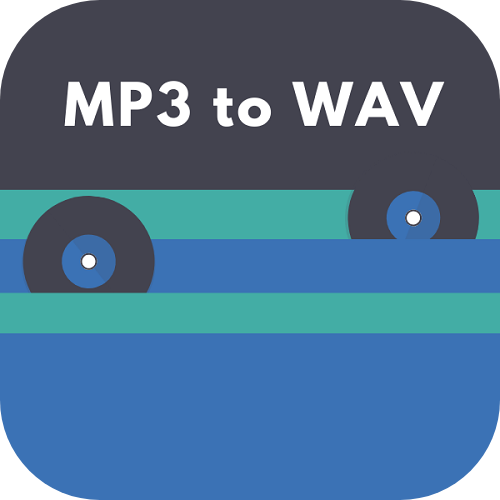How to make iPhone Ring Tones

In this activity you will learn how to make iPhone Ring tones in Garage band. You will use various apps to download music from either Youtube or TikTok in order to create a ringtone.
If you don't have an apple device to create the ring tone on, explore the options for Windows.
Click on the images to follow the links
Watch the YouTube tutorial and follow the instructions.
Download music for your ringtone from Youtube.
Alternatively you could get music for your ringtone from TikTok.
You could also create your own music at code.org music
It may be necessary to convert the file type from MP3 to .WAV.
This can easily be completed on a windows PC by simply changing the file type extension. Alternatively use an online converter.
Once completed, enjoy your new iPhone ring tone.